Back up your html first!! Please, please. I do not want to be held responsible for messing up your blog! {wink}
Click layout and then edit html.
Scroll down through your html until you see this
#outer-wrapper {
width: 1055px;
margin:0 auto;
padding:10px;
text-align:$startSide;
font: $bodyfont;
}
Underneath width, put this
border-right: 100px solid #ffd5f1;
border-left: 100px solid #ffd5f1;
(the letters numbers after # specify the color you want. Click here to get hexcodes for colors) The number before the px specifies the width. I started with 1 and increased it until I liked how it looked.
So now your html will look something like this:
#outer-wrapper {
width: 1055px;
border-right: 100px solid #ffd5f1;
border-left: 100px solid #ffd5f1;
margin:0 auto;
padding:10px;
text-align:$startSide;
font: $bodyfont;
}
The bolded is the only thing you should have added.
Let me know how/if this works for you! I am not a pro at html!
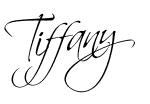


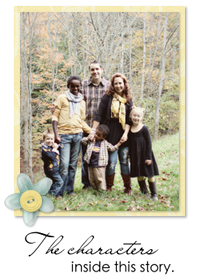

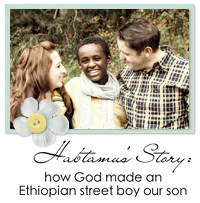



 Addis Ababa Time
Addis Ababa Time
3 comments:
thank you!! I'm gonna try it as soon as I have a few minutes...I'll letcha know how it goes. :)
ok, went ahead and did it - awesome! It worked! thanks so much! And thanks for doing the tutorial, now if anyone asks me how to do it, I can just link them here. :)
I did it!!! Thank you so much! :)
Post a Comment